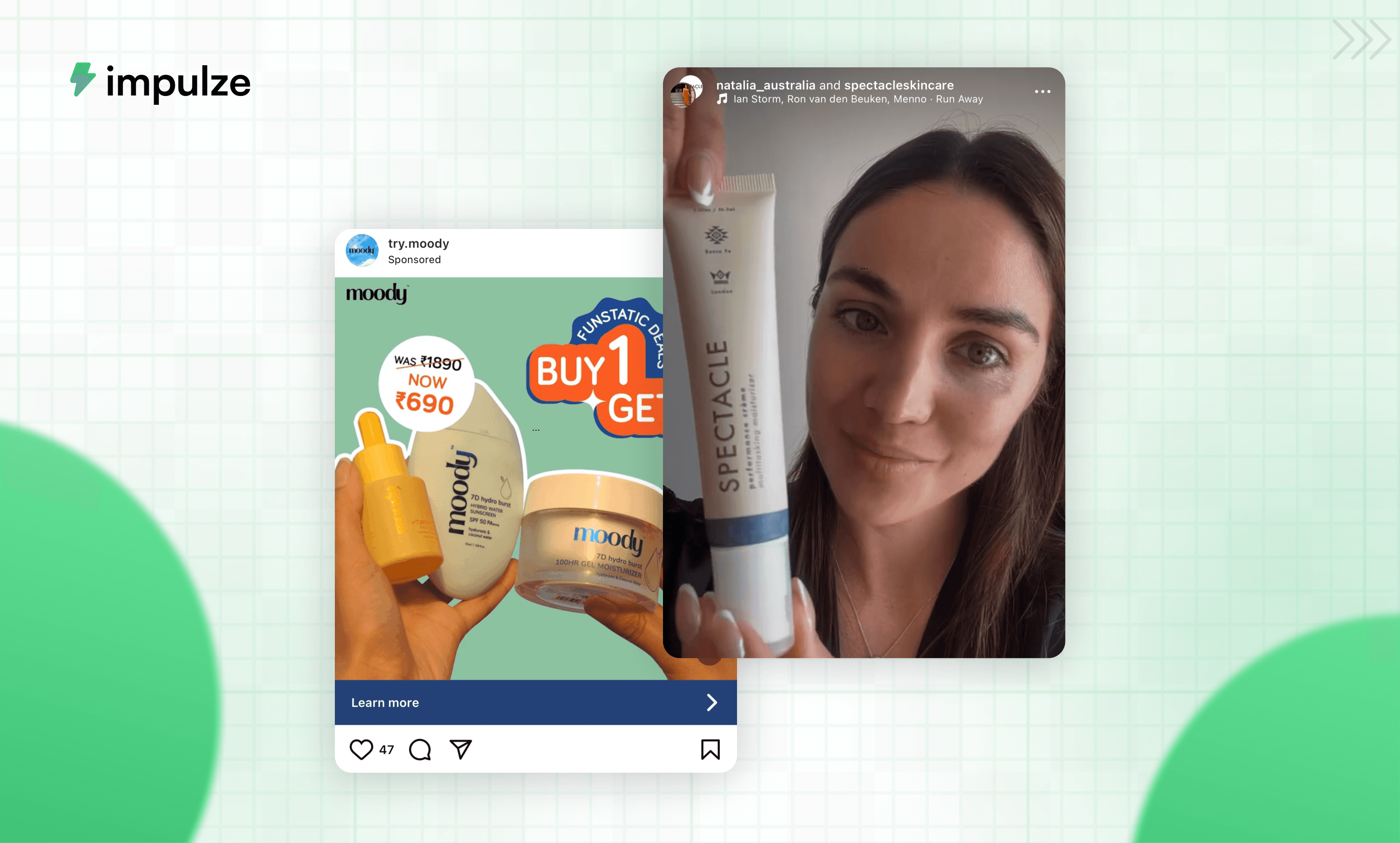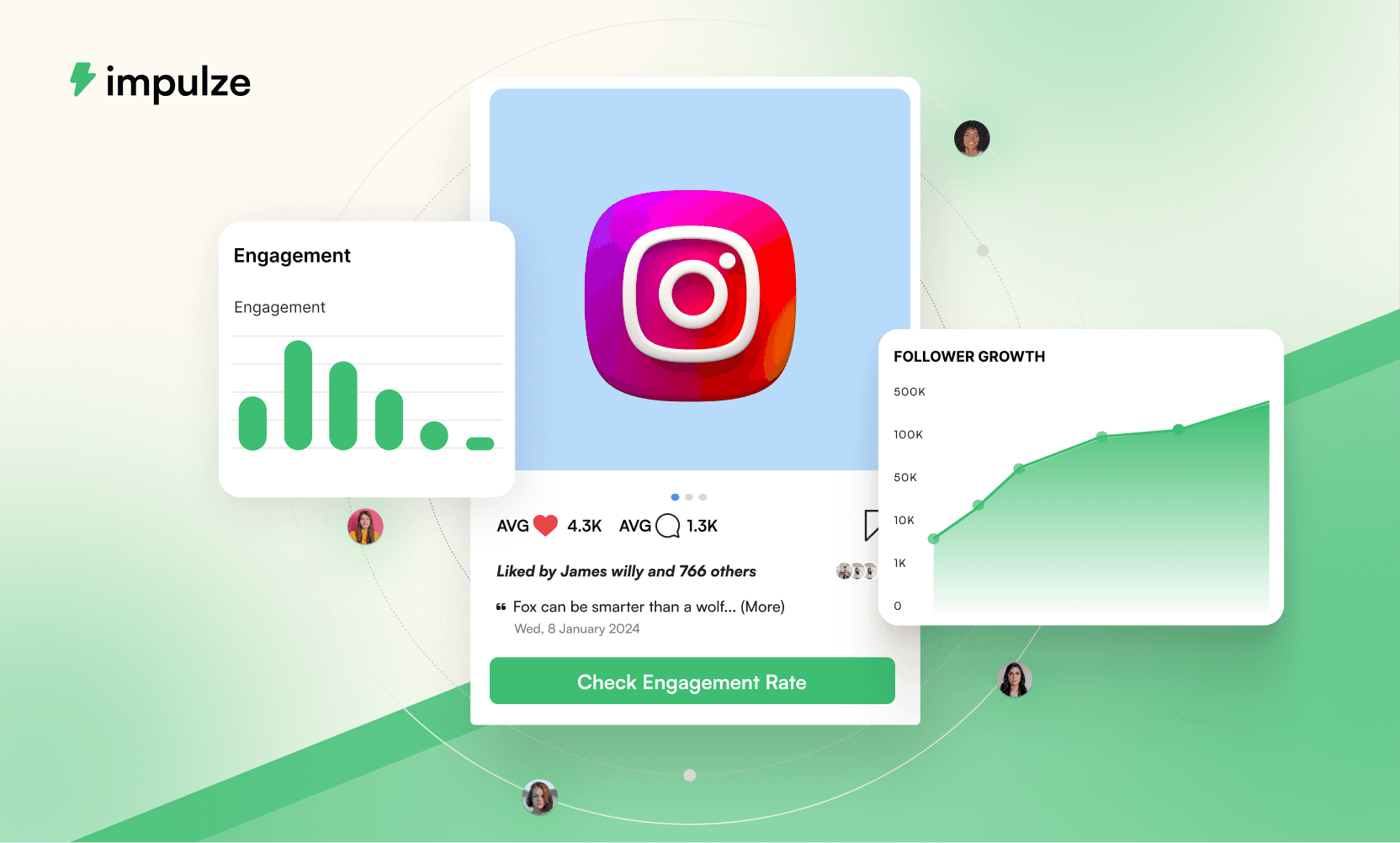Oct 7, 2024
10 MIN READ
How to Measure Instagram Engagement Rate? + Free Tools To Calculate
How to Measure Instagram Engagement Rate? + Free Tools To Calculate
How to Measure Instagram Engagement Rate? + Free Tools To Calculate
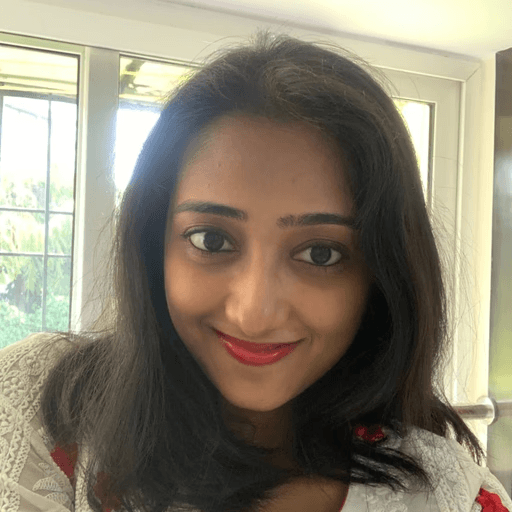
Aishwarya Taskar
Aishwarya Taskar
Aishwarya Taskar
Aishwarya Taskar
Content Marketer @impulze.ai




Tracking your Instagram engagement rate is the best possible way to find out if your content is working and if your followers care about your content. You can measure your Instagram engagement rate manually or using free tools available on the internet.
Want to calculate Instagram engagement rates manually? There are lots of numbers and math involved. Yes, we could sense that "ugh" moment right here. But don’t worry, it's not rocket science. You can calculate the engagement rate manually (the more cumbersome way). Or find out instantly using tools (the quicker way).
Let's delve deeper into how you can calculate engagement using both ways and why you should measure Instagram engagement rate.
What is Instagram Engagement Rate?
Before we measure the Instagram engagement rate, let's understand what exactly it is.
The Instagram engagement rate tells you how many followers liked, commented, shared, saved, and reposted your post. Instagram creators and marketers know this is one of the most important metrics they need to use for planning collaborations and sponsored deals.
Why Measure Instagram Engagement Rate?
Here's an example to help you understand why measuring engagement rate is crucial.
KetoCrate is a small business based in Austin, Texas that sells keto snacks through monthly subscriptions. They collaborate with influencers regularly. Their Instagram page is full of content they have created with influencers to promote their snack boxes.
The engagement rate of their latest posts with influencers is not impressive. They have 123K followers, and the engagement rate on most of their posts with influencers is between 0.1 and 0.2%. The posts have received very few likes and comments.
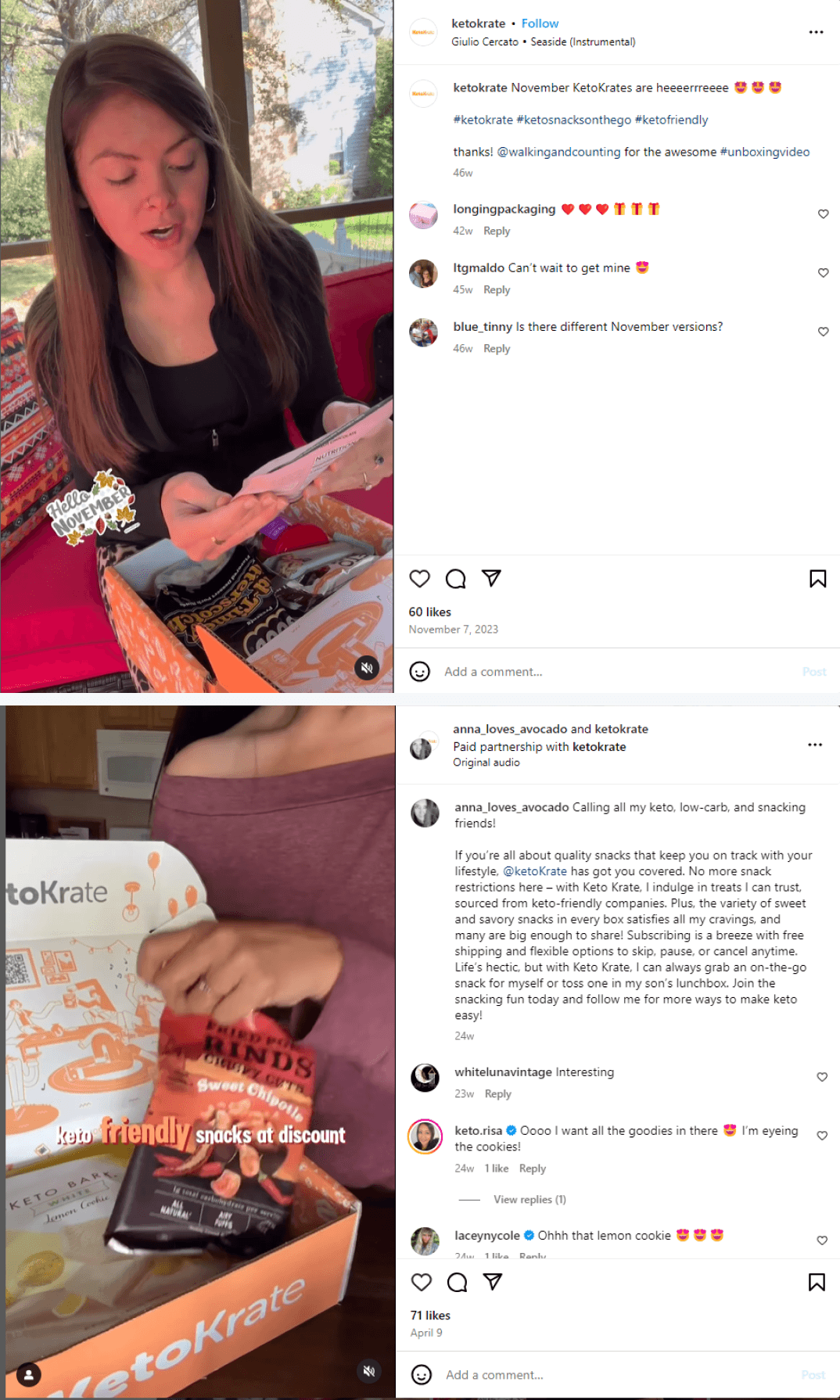
If you were KetoCrate's owner, would you still spend time and money on such Instagram posts?
No, right?
Engagement rate is one of the primary metrics people check to see if their content is getting enough attention. Engagement rate can help you figure the following out and make decisions based on these factors:
Performance Insights: You can assess if your content resonates with your followers. This will help you know what resonates and create more such content.
Content Optimization: Identifying what works (or doesn't) will help you refine your content, create more of what's working, and increase return on investment.
Audience Connection: You can understand what percentage of your audience connects with you or your brand. High engagement means strong community interaction and can show brand loyalty.
Benchmarking: When you measure engagement rate, you can compare your content's performance against competitors and industry standards.
Growth Tracking: Monitoring changes in engagement rate will help you understand how your Instagram page is growing.
Influencer Partnerships: Measure influencers' engagement rates so you can pick the best influencers for your influencer partnerships. A lot goes into choosing the right Instagram influencers for your brand. Here's an article to help you quickly select the right Instagram influencers. Once you've collaborated with influencers on Instagram, you should measure the engagement rate to see if the content has worked well for your brand.
Let's go back to the KetoCrate example we talked about before. It's a real-world situation that illustrates what we've discussed in points 5 and 6 above.
KetoCrate's page wasn't growing, and most Instagram posts received low engagement. As mentioned before, their engagement rate on posts with influencers was also low.
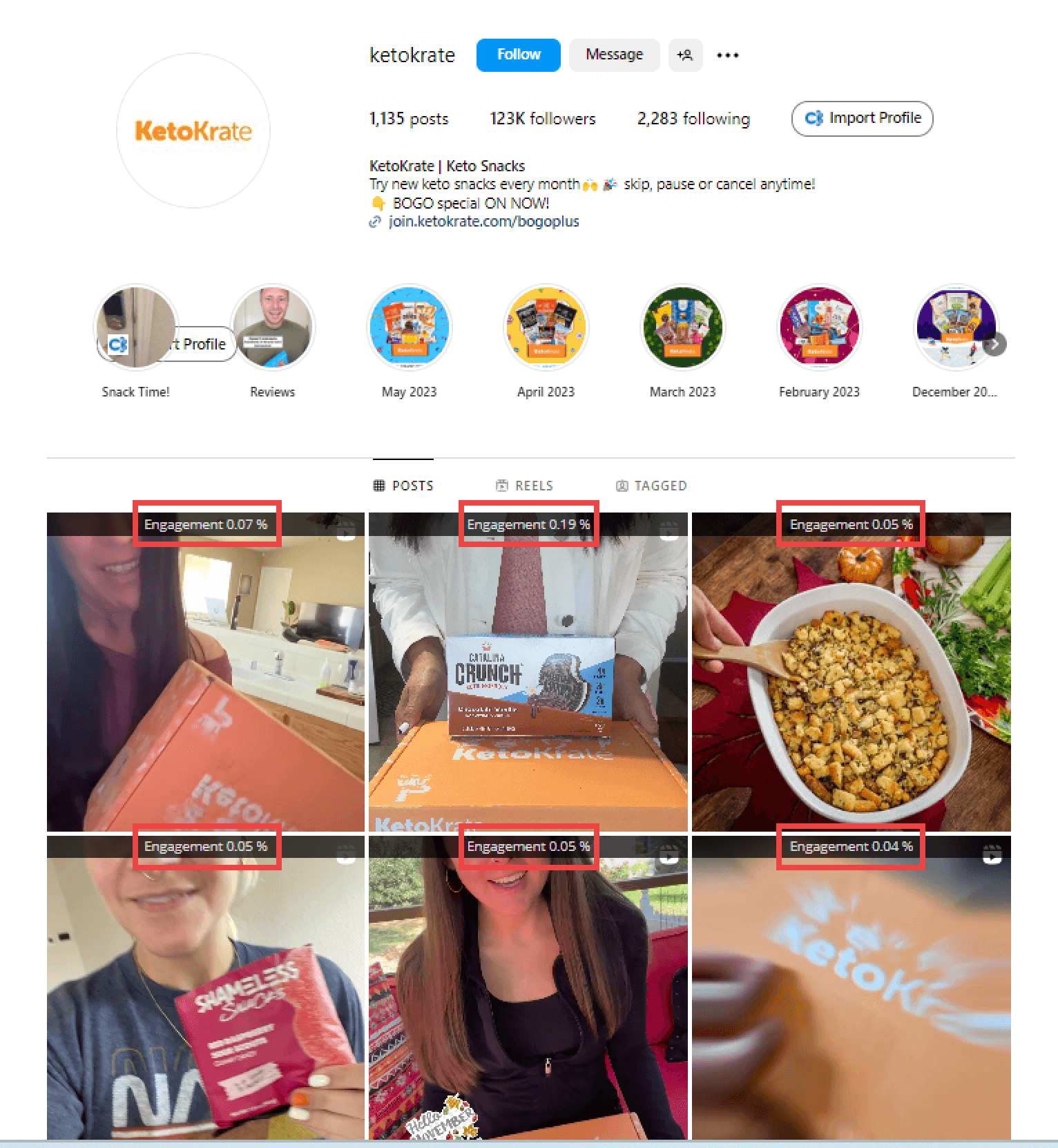
It's not surprising that KetoCrate hasn't been focusing on its Instagram for a while; they haven't posted any new posts since April 2024.
How to Calculate Instagram Engagement Rate?
A. Manually
There are six different ways in which you can calculate engagement rate manually. If you're calculating the engagement rate manually, we recommend calculating it based on reach.
Engagement Rate by Reach (ERR) measures how many people engaged with a post in relation to the number of people who saw it.
It's the most commonly used way to calculate engagement rate.
Here's how to calculate ERR:
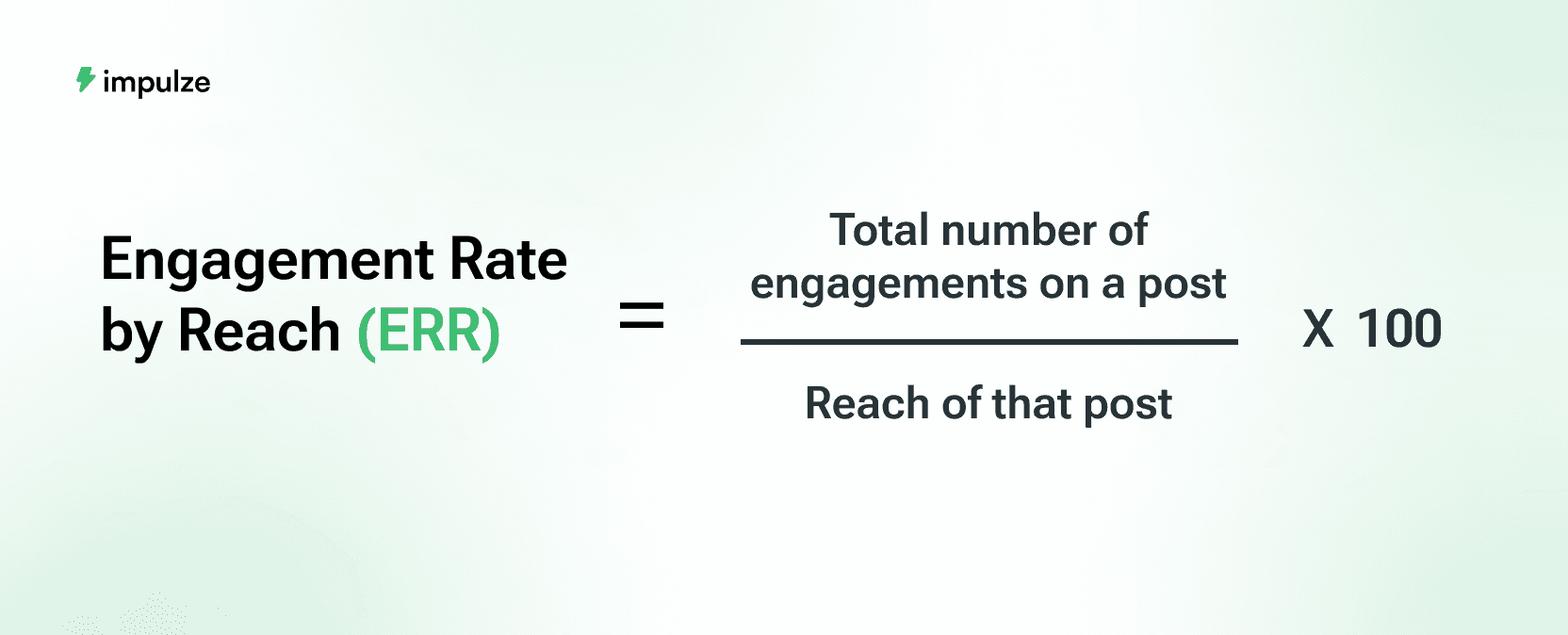
For example, a business shares an Instagram reel and it reaches 5,00,000 people. They get 10,000 likes and 15 comments on the reel. The reel also gets saved 20 times. 25 people share it with their friends, and 20 share it as their story.
Here's how to calculate ERR:
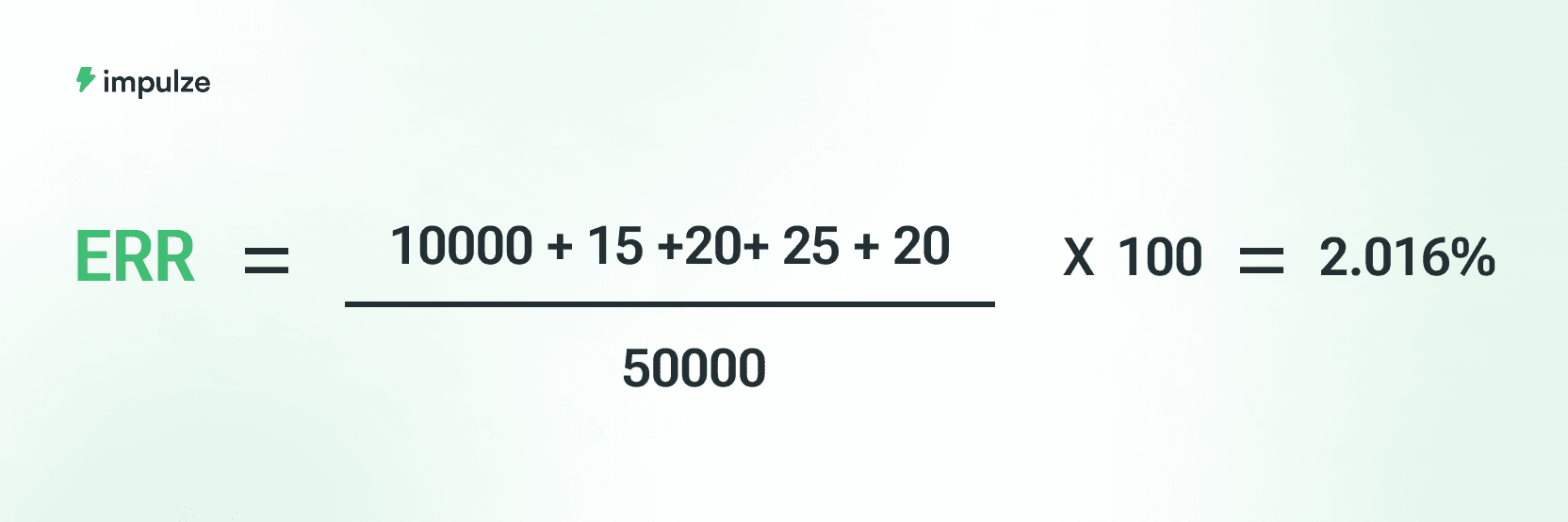
So, for this reel, the engagement rate is 2.016%.
Now, this sounds pretty easy if you have to calculate the engagement rate for one or two brands. But let’s say you need the engagement rate for 100 brands. If you follow the manual method, you are in for a nightmare.
To save the day, Instagram engagement rate calculation tools jump in. Let’s see how you can use them.
B. Using Free Tools
Sign up here for a free trial for impulze.ai. Once you sign up, you can use SocialiQ (our Chrome extension) and impulze.ai for a 14-day free trial period.
Suppose you want to check Mary Lauren Tullos's engagement rate to decide if you want to work with her for your business. Mary is an Amazon influencer with 149K followers.
Here's how to use SocialiQ and impulze.ai to check Instagram engagement rate -
A) impulze.ai
Use impulze.ai to see the overall engagement rate of any influencer's profile. After logging in to impulze.ai, type Mary Lauren Tullos in the search bar. Ensure the Instagram icon is chosen on the right and click ‘Search.’
Since her profile is a part of impulze.ai's database, it'll show up. You can see her profile's engagement rate listed here.

B) SocialiQ
Download SocialiQ, our Chrome extension, here.
Sign in to SocialiQ using the credentials you used to create an account for impulze.ai.
Once you have signed up for impulze.ai, you get 50 free credits every month on SocialiQ. You can use these credits to see the post-level engagement rate for any profile.
Open Mary's profile and press the SocialiQ icon. It'll show the engagement rate for each post on her profile.
P.S. We have launched SocialiQ 2.0 with even better features. Try it now.

What is a Good Engagement Rate on Instagram?
It depends… because what one person may consider 'good' may not be good enough for another.
As per Hootsuite's research, an engagement rate between 1 to 5% is generally accepted as 'good.' The exact numbers for this vary depending on the industry.
To find out if your Instagram account has a good engagement rate, you'll have to compare it against similar accounts in the same industry.
Here are the three main factors you should check to find out if your Instagram engagement rate is good -
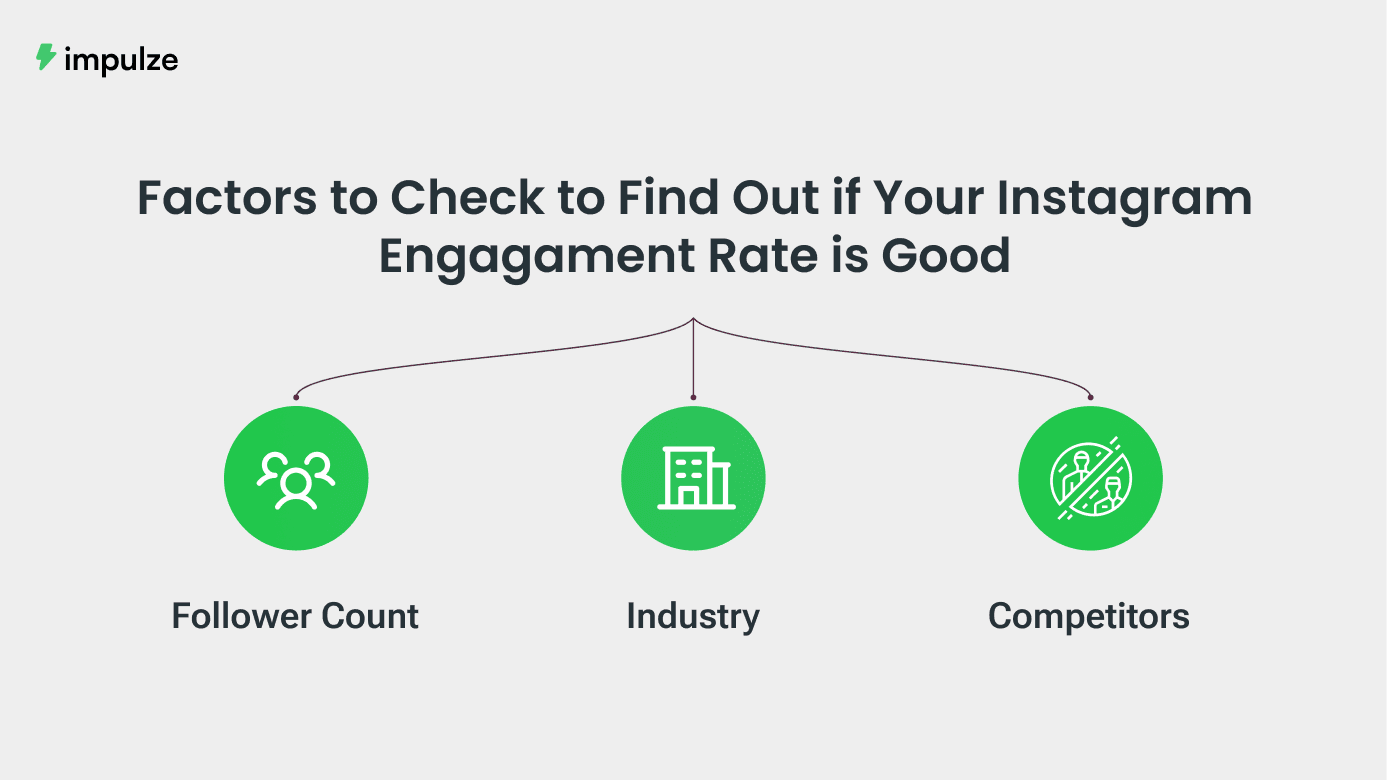
1. Follower Count:
Generally, the Instagram engagement rate tends to decrease as your follower base grows. Accounts with a smaller following have a more connected and passionate follower base.
This is also true for mega influencers. Micro-influencers tend to have a higher engagement rate than influencers with a more extensive base of followers.

2. Industry:
Compare how other accounts in the same industry are doing. The industry you're in really matters because engagement rates vary depending on the industry.
So, say you run a fashion business and post Instagram content regularly; you'll get higher engagement rates because well-created fashion content tends to get higher engagement rates than content from other industries.
3. Competitors:
Find your key competitors and check their engagement rate. This will help you understand if your content is performing well and resonating with your followers.
The Takeaway
Imagine calculating the engagement rates for several posts or influencers' profiles manually. You’d have to spend a lot of time doing this! And, engagement rate is just one of the factors one must consider while evaluating a page’s performance or picking an influencer to work with.
Why spend time on calculations when free tools can show engagement rates as soon as you sign up and log in?
Use our 14-day free trial to see Instagram engagement rates instantly on impulze.ai and SocialiQ.
You can also use impulze.ai to search for influencers based on location and engagement rates and access insights like audience demographics.

Frequently Asked Questions
What does a low Instagram engagement rate mean?
A low Instagram engagement rate could mean different things. It's possible your content isn't resonating with your audience. Other reasons for a low engagement rate could be changes in the algorithm, low quality of content, your content not reaching your audience, or a lack of an audience that genuinely engages and cares about your content.
What is the formula for calculating Instagram engagement rate?
The formula for calculating the Instagram engagement rate is:
Divide the total number of engagements (likes, comments, shares, saves, and reposts on stories) by the total number of followers and multiply by 100.
Can I calculate the engagement rate of other social media platforms, too?
You can calculate the engagement rate for other social media platforms using formulas. Or use impulze.ai to instantly check the engagement rate for TikTok and YouTube.
What is a good engagement rate on Instagram?
It's impossible to pick one number that would be a 'good engagement rate' on Instagram because this would differ for everyone depending on the follower size and industry of the business/influencer. An engagement rate between 1 to 5% is generally considered good.
Tracking your Instagram engagement rate is the best possible way to find out if your content is working and if your followers care about your content. You can measure your Instagram engagement rate manually or using free tools available on the internet.
Want to calculate Instagram engagement rates manually? There are lots of numbers and math involved. Yes, we could sense that "ugh" moment right here. But don’t worry, it's not rocket science. You can calculate the engagement rate manually (the more cumbersome way). Or find out instantly using tools (the quicker way).
Let's delve deeper into how you can calculate engagement using both ways and why you should measure Instagram engagement rate.
What is Instagram Engagement Rate?
Before we measure the Instagram engagement rate, let's understand what exactly it is.
The Instagram engagement rate tells you how many followers liked, commented, shared, saved, and reposted your post. Instagram creators and marketers know this is one of the most important metrics they need to use for planning collaborations and sponsored deals.
Why Measure Instagram Engagement Rate?
Here's an example to help you understand why measuring engagement rate is crucial.
KetoCrate is a small business based in Austin, Texas that sells keto snacks through monthly subscriptions. They collaborate with influencers regularly. Their Instagram page is full of content they have created with influencers to promote their snack boxes.
The engagement rate of their latest posts with influencers is not impressive. They have 123K followers, and the engagement rate on most of their posts with influencers is between 0.1 and 0.2%. The posts have received very few likes and comments.
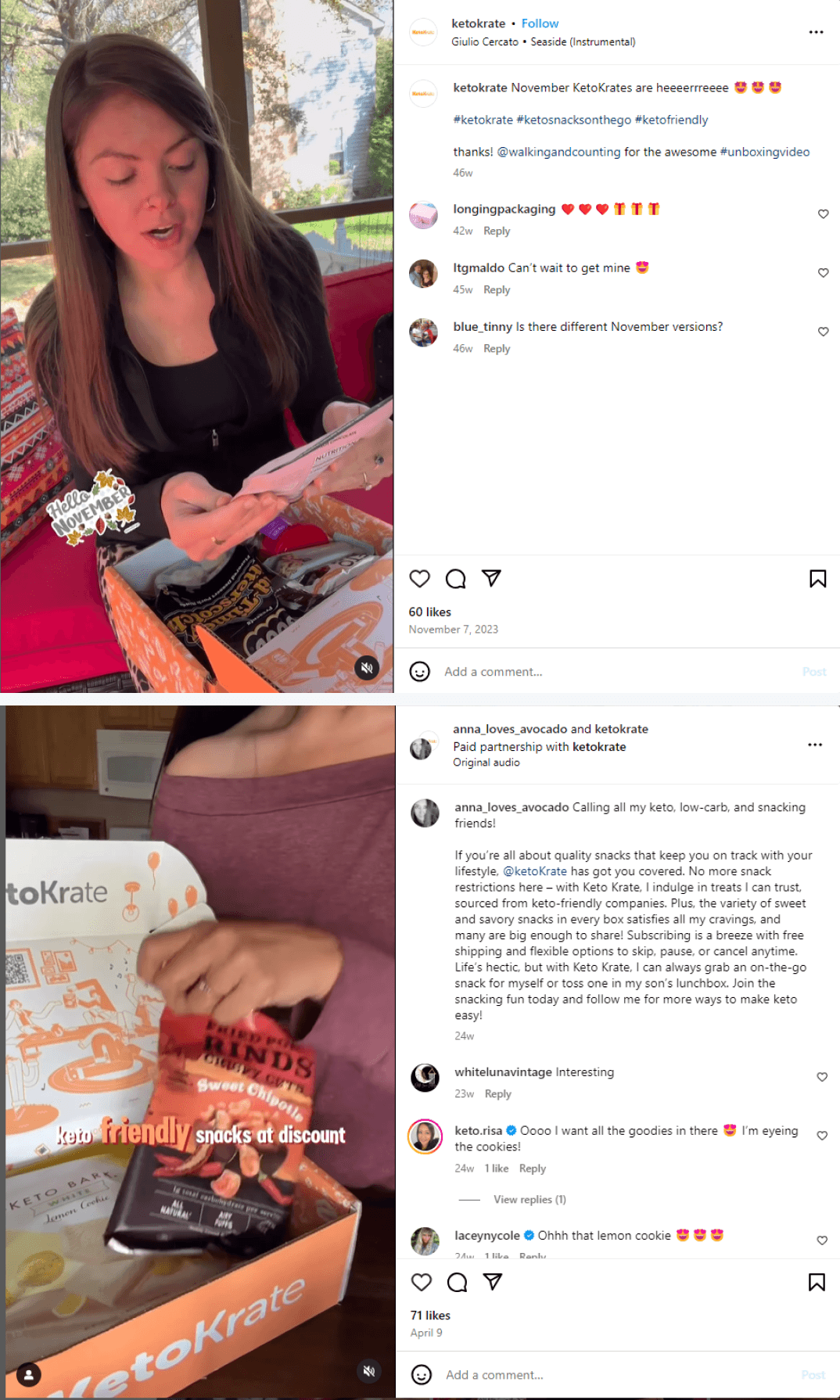
If you were KetoCrate's owner, would you still spend time and money on such Instagram posts?
No, right?
Engagement rate is one of the primary metrics people check to see if their content is getting enough attention. Engagement rate can help you figure the following out and make decisions based on these factors:
Performance Insights: You can assess if your content resonates with your followers. This will help you know what resonates and create more such content.
Content Optimization: Identifying what works (or doesn't) will help you refine your content, create more of what's working, and increase return on investment.
Audience Connection: You can understand what percentage of your audience connects with you or your brand. High engagement means strong community interaction and can show brand loyalty.
Benchmarking: When you measure engagement rate, you can compare your content's performance against competitors and industry standards.
Growth Tracking: Monitoring changes in engagement rate will help you understand how your Instagram page is growing.
Influencer Partnerships: Measure influencers' engagement rates so you can pick the best influencers for your influencer partnerships. A lot goes into choosing the right Instagram influencers for your brand. Here's an article to help you quickly select the right Instagram influencers. Once you've collaborated with influencers on Instagram, you should measure the engagement rate to see if the content has worked well for your brand.
Let's go back to the KetoCrate example we talked about before. It's a real-world situation that illustrates what we've discussed in points 5 and 6 above.
KetoCrate's page wasn't growing, and most Instagram posts received low engagement. As mentioned before, their engagement rate on posts with influencers was also low.
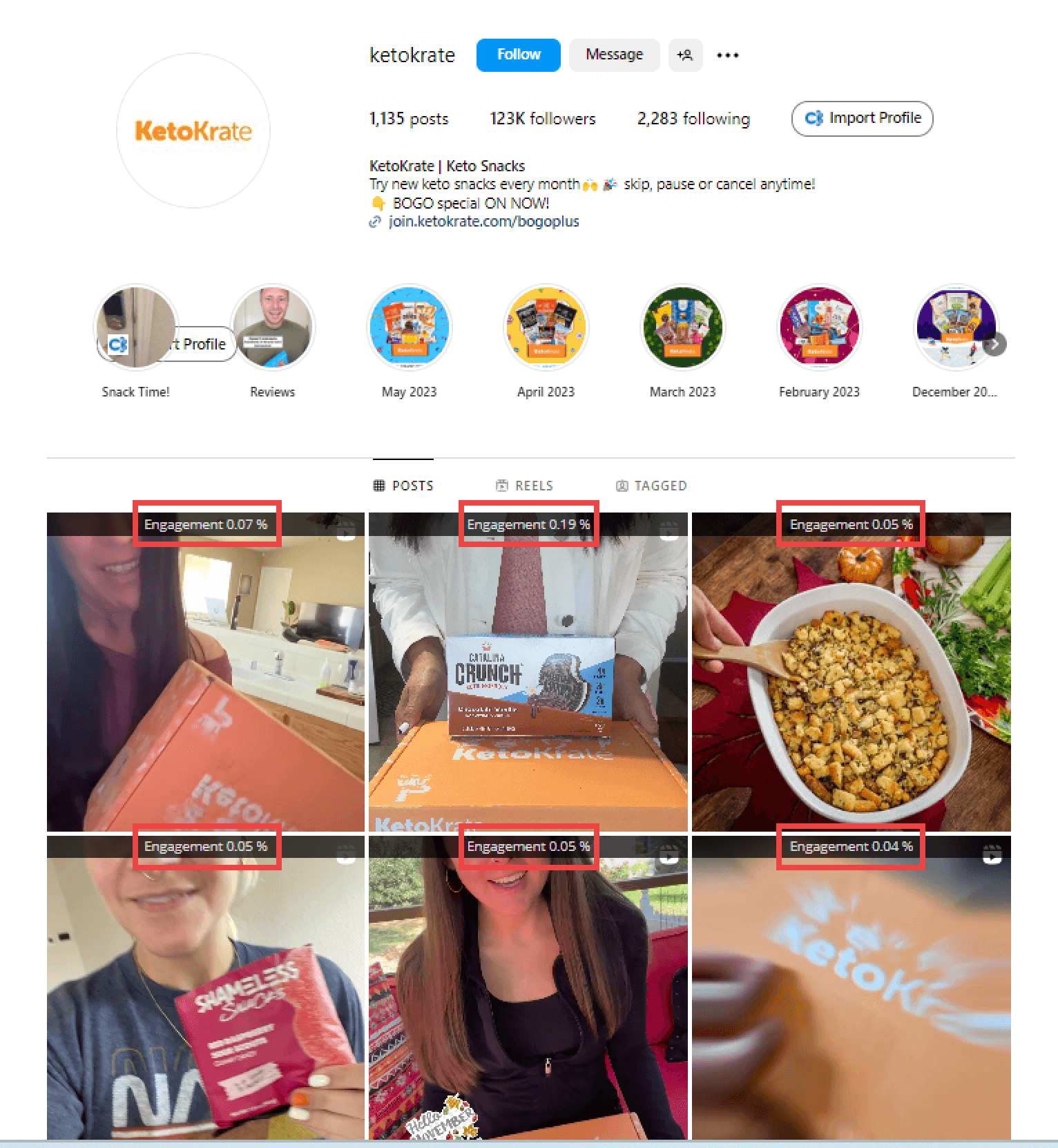
It's not surprising that KetoCrate hasn't been focusing on its Instagram for a while; they haven't posted any new posts since April 2024.
How to Calculate Instagram Engagement Rate?
A. Manually
There are six different ways in which you can calculate engagement rate manually. If you're calculating the engagement rate manually, we recommend calculating it based on reach.
Engagement Rate by Reach (ERR) measures how many people engaged with a post in relation to the number of people who saw it.
It's the most commonly used way to calculate engagement rate.
Here's how to calculate ERR:
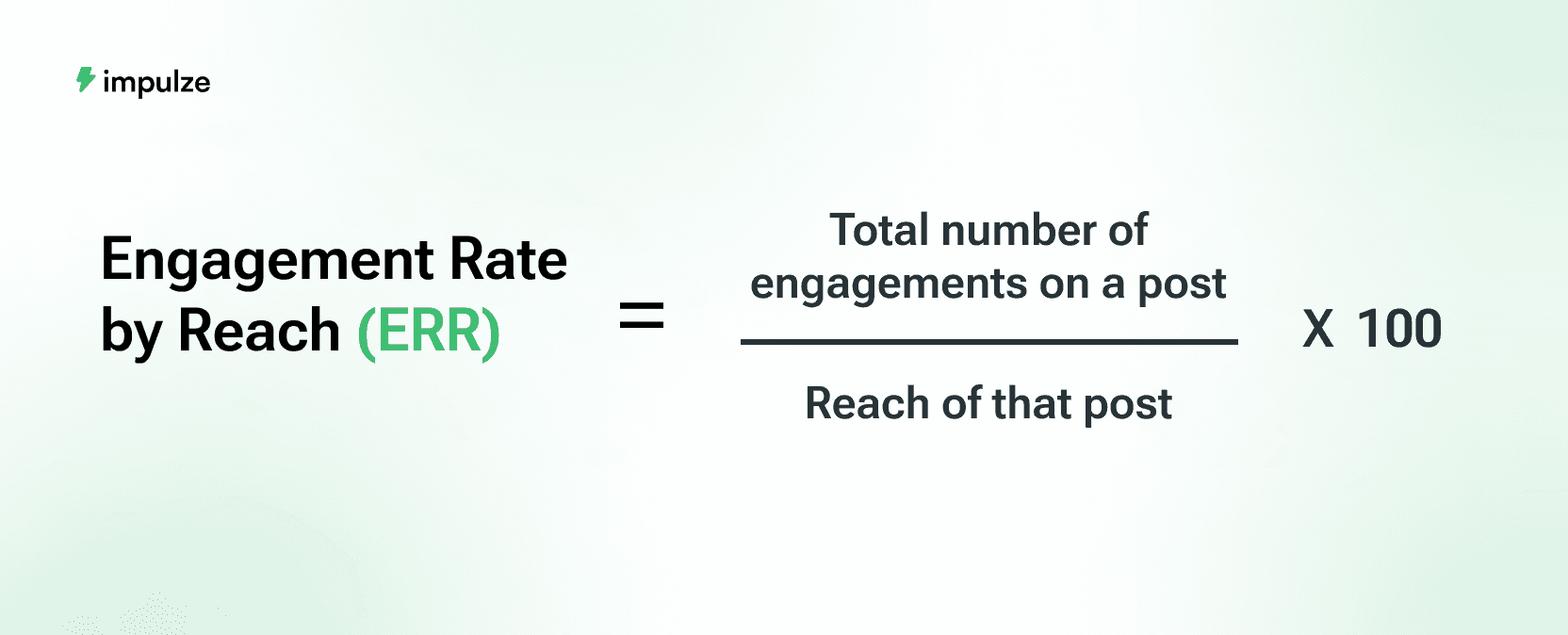
For example, a business shares an Instagram reel and it reaches 5,00,000 people. They get 10,000 likes and 15 comments on the reel. The reel also gets saved 20 times. 25 people share it with their friends, and 20 share it as their story.
Here's how to calculate ERR:
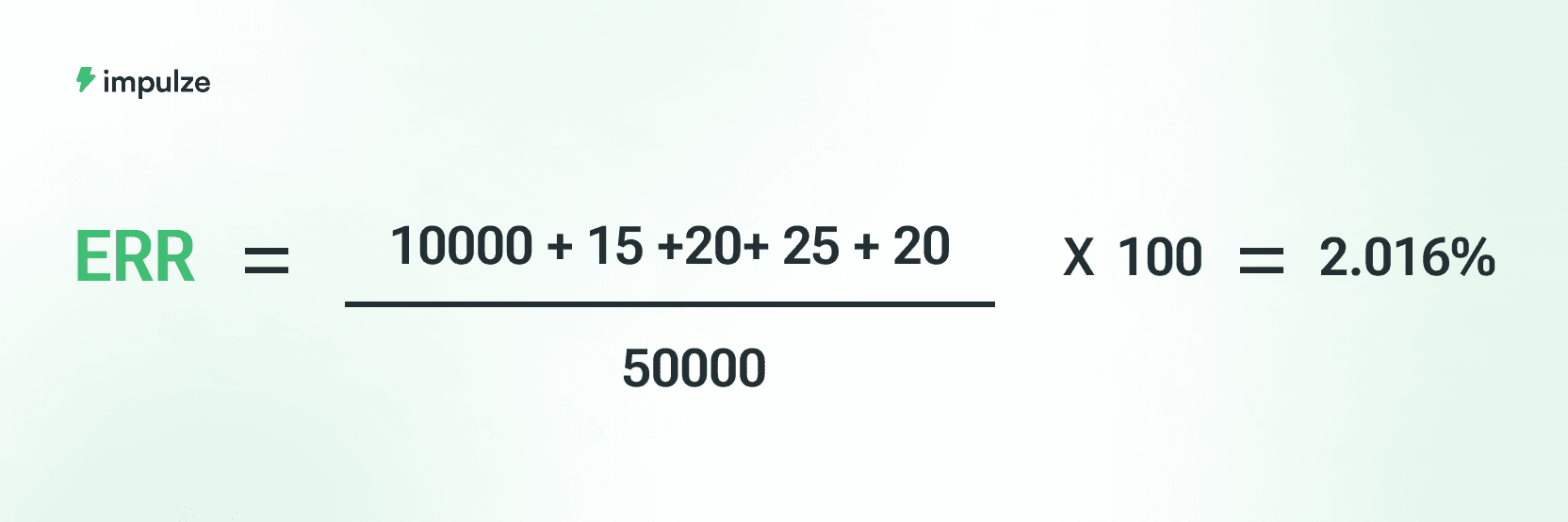
So, for this reel, the engagement rate is 2.016%.
Now, this sounds pretty easy if you have to calculate the engagement rate for one or two brands. But let’s say you need the engagement rate for 100 brands. If you follow the manual method, you are in for a nightmare.
To save the day, Instagram engagement rate calculation tools jump in. Let’s see how you can use them.
B. Using Free Tools
Sign up here for a free trial for impulze.ai. Once you sign up, you can use SocialiQ (our Chrome extension) and impulze.ai for a 14-day free trial period.
Suppose you want to check Mary Lauren Tullos's engagement rate to decide if you want to work with her for your business. Mary is an Amazon influencer with 149K followers.
Here's how to use SocialiQ and impulze.ai to check Instagram engagement rate -
A) impulze.ai
Use impulze.ai to see the overall engagement rate of any influencer's profile. After logging in to impulze.ai, type Mary Lauren Tullos in the search bar. Ensure the Instagram icon is chosen on the right and click ‘Search.’
Since her profile is a part of impulze.ai's database, it'll show up. You can see her profile's engagement rate listed here.

B) SocialiQ
Download SocialiQ, our Chrome extension, here.
Sign in to SocialiQ using the credentials you used to create an account for impulze.ai.
Once you have signed up for impulze.ai, you get 50 free credits every month on SocialiQ. You can use these credits to see the post-level engagement rate for any profile.
Open Mary's profile and press the SocialiQ icon. It'll show the engagement rate for each post on her profile.
P.S. We have launched SocialiQ 2.0 with even better features. Try it now.

What is a Good Engagement Rate on Instagram?
It depends… because what one person may consider 'good' may not be good enough for another.
As per Hootsuite's research, an engagement rate between 1 to 5% is generally accepted as 'good.' The exact numbers for this vary depending on the industry.
To find out if your Instagram account has a good engagement rate, you'll have to compare it against similar accounts in the same industry.
Here are the three main factors you should check to find out if your Instagram engagement rate is good -
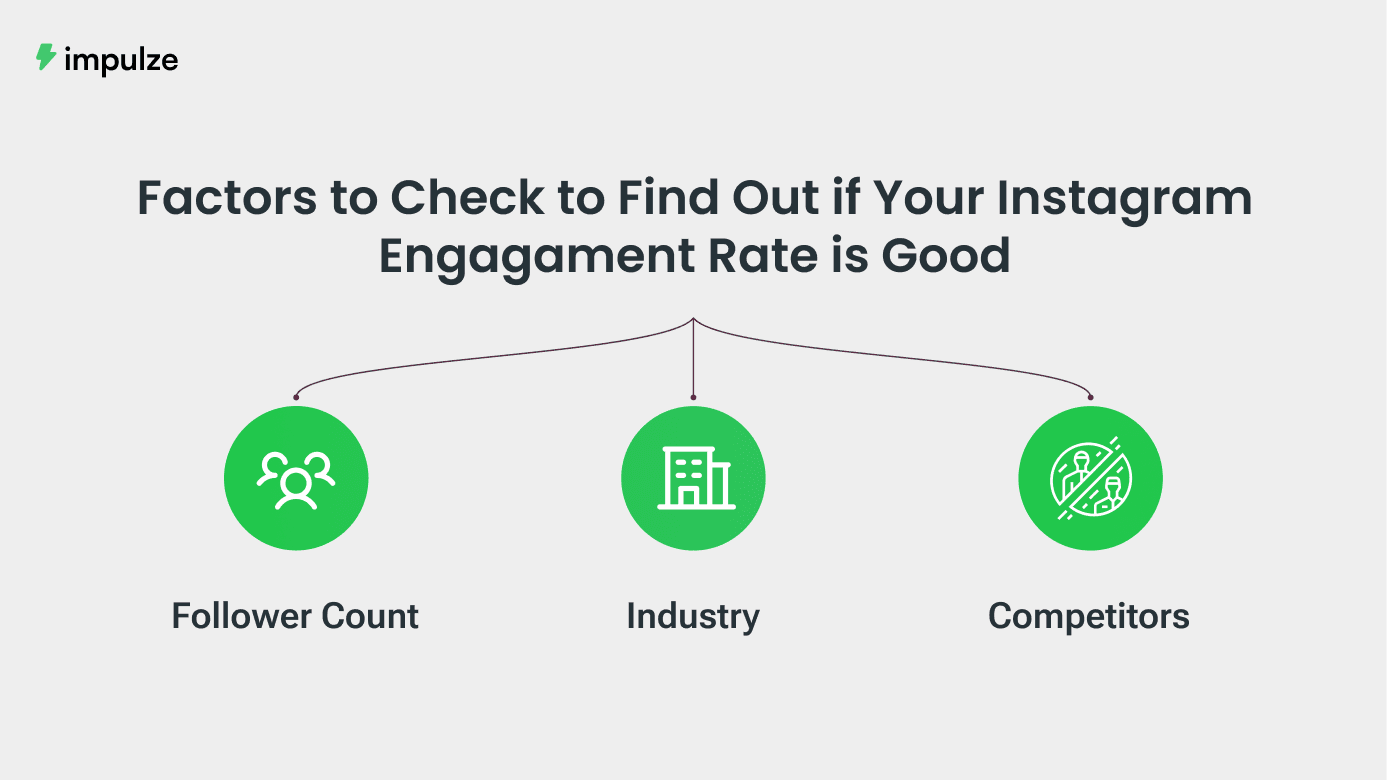
1. Follower Count:
Generally, the Instagram engagement rate tends to decrease as your follower base grows. Accounts with a smaller following have a more connected and passionate follower base.
This is also true for mega influencers. Micro-influencers tend to have a higher engagement rate than influencers with a more extensive base of followers.

2. Industry:
Compare how other accounts in the same industry are doing. The industry you're in really matters because engagement rates vary depending on the industry.
So, say you run a fashion business and post Instagram content regularly; you'll get higher engagement rates because well-created fashion content tends to get higher engagement rates than content from other industries.
3. Competitors:
Find your key competitors and check their engagement rate. This will help you understand if your content is performing well and resonating with your followers.
The Takeaway
Imagine calculating the engagement rates for several posts or influencers' profiles manually. You’d have to spend a lot of time doing this! And, engagement rate is just one of the factors one must consider while evaluating a page’s performance or picking an influencer to work with.
Why spend time on calculations when free tools can show engagement rates as soon as you sign up and log in?
Use our 14-day free trial to see Instagram engagement rates instantly on impulze.ai and SocialiQ.
You can also use impulze.ai to search for influencers based on location and engagement rates and access insights like audience demographics.

Frequently Asked Questions
What does a low Instagram engagement rate mean?
A low Instagram engagement rate could mean different things. It's possible your content isn't resonating with your audience. Other reasons for a low engagement rate could be changes in the algorithm, low quality of content, your content not reaching your audience, or a lack of an audience that genuinely engages and cares about your content.
What is the formula for calculating Instagram engagement rate?
The formula for calculating the Instagram engagement rate is:
Divide the total number of engagements (likes, comments, shares, saves, and reposts on stories) by the total number of followers and multiply by 100.
Can I calculate the engagement rate of other social media platforms, too?
You can calculate the engagement rate for other social media platforms using formulas. Or use impulze.ai to instantly check the engagement rate for TikTok and YouTube.
What is a good engagement rate on Instagram?
It's impossible to pick one number that would be a 'good engagement rate' on Instagram because this would differ for everyone depending on the follower size and industry of the business/influencer. An engagement rate between 1 to 5% is generally considered good.
Author Bio
Author Bio
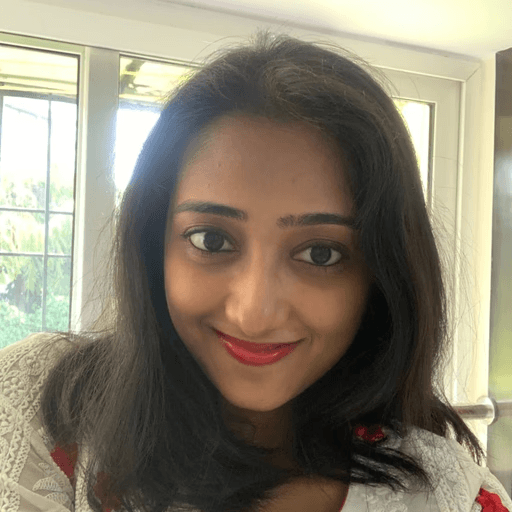
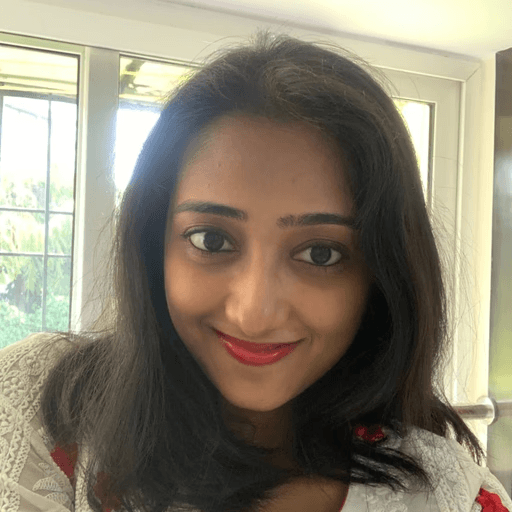
Aishwarya Taskar
Aishwarya Taskar
Aishwarya Taskar is a full-time writer. She has studied journalism and marketing. In her free time, she loves watching films and spending time with animals. You can learn more about her here.
Aishwarya Taskar is a full-time writer. She has studied journalism and marketing. In her free time, she loves watching films and spending time with animals. You can learn more about her here.
We Also Recommend To Read

Find, analyze, and contact influencers from a database of over 250 million profiles.
Find, analyze, and contact influencers from a database of over 250 million profiles.
Find, analyze, and contact influencers from a database of over 250 million profiles.
Join over 15000+ SocialiQ users who have installed this free Chrome extension to search, analyze, save, and contact influencers directly on TikTok, YouTube, and Instagram.
20K+ Active Users
May be Later
Join over 15000+ SocialiQ users who have installed this free Chrome extension to search, analyze, save, and contact influencers directly on TikTok, YouTube, and Instagram.
20K+ Active Users
May be Later
Join over 15000+ SocialiQ users who have installed this free Chrome extension to search, analyze, save, and contact influencers directly on TikTok, YouTube, and Instagram.
20K+ Active Users
May be Later